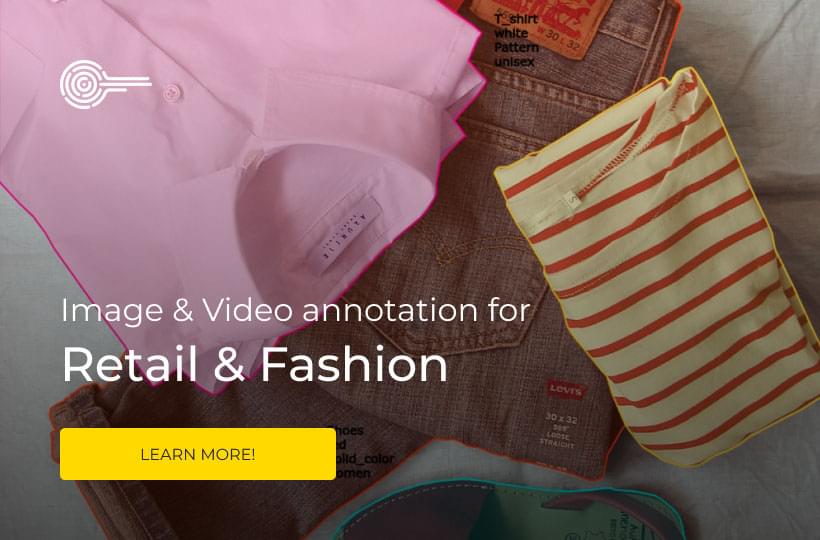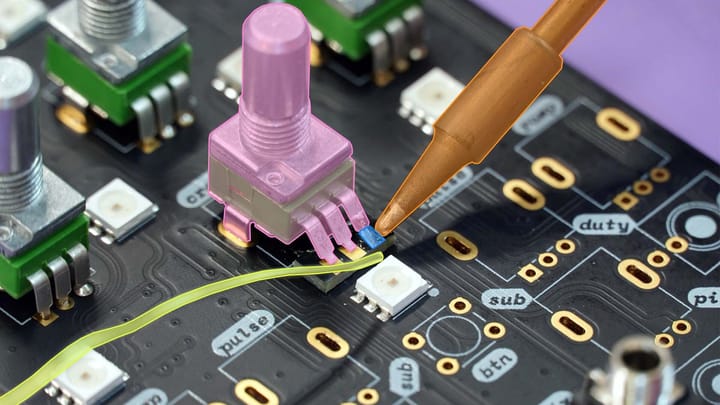How Bounding Box Tools Work for Image Annotation and Why They Are So Popular

Image annotation bounding boxes are popular because they are, in general, cost-effective. They are very useful too. Bounding boxes are one of the earlier forms of data and image annotation in pictures and videos. So the technologies and techniques for bounding boxes have matured nicely. A bounding box is simply a box drawn around an object so that it may be classified and tagged.
There are some best practices and things to keep in mind when working with bounding boxes. The box should fit closely around the object, with anything, not the object that needs to be tagged inside the box, kept to a minimum. Other tools may be more appropriate if the object is large and takes up most of the picture or very small.

It is important to try to avoid overlapping bounding boxes if you can. Also, try to avoid box size variation for the same object or at least make it predictable for the algorithms. If an object appears very large in your images, your model may perform worse when the object is actually smaller. There are better tools depending on the case if you need very large size objects to be annotated. For example, bounding boxes are not the right tool if you have objects that run at a diagonal in an image. You should use something like polygons instead.
Defining your classes to fit your machine learning model and what you are trying to achieve during data annotation is essential. You also want your classifications to be as precise and consistent as possible, especially for the most common use cases for bounding boxes like object detection and recognition.
Best Practices for Bounding Boxes and Image Annotation Techniques
- Make sure that the bounding box fits tightly around the object.
- Avoid overlapping bounding boxes if you can.
- Avoid changing the size of the bounding box unpredictably for the same object type.
- Define your classes to fit your model during data annotation.
- Use the right tool. Other tools, like polygons or segmentation, are better if the object is at a diagonal in the image or too large.
Why Rotating Bounding Boxes Are Better
Many objects that you may to be classified, tagged, labeled, or otherwise annotated move. Things tend to rotate. So do rotating bounding boxes, which can better track objects through video frames. Rotating bounding boxes provided better localization data. Rotating bounding boxes scale and elongate better, which better allows for precision. Remember you want the bounding box to contain the object completely and fit tightly around it.
Rotating bound boxes reduce overlap between bounding boxes. This is due to their better localization. Regular bounding boxes can have a greater chance of overlap, which you really want to try and avoid. Overlapping bounding boxes make it harder for your model to tell the difference between different objects.
Another way to explain this is to say that rotating bounding boxes better isolate objects. There is less inclusion of background data and nearby objects. Rotating bounding boxes usually include less background pixels. They can also provide better information about the scale of the object and the aspect ratio.
Plan for future project efficiency. Rotating bounding boxes provide some of the additional data needed to use automatic data annotation. That is good for future projects using the same dataset or similar datasets. It is also good if you have a very large dataset to annotate. Once a critical milestone has been reached, automatically generated data annotations can be used. Or the same dataset can be automatically labeled again for a different use case. Regular bounding boxes don't provide the data needed to create a custom tool to automate data annotation.
Bounding boxes and rotating bounding boxes are very popular and easy to use. Regardless of your choice, an image annotation outsourcing service is still the most popular. We can provide all the data, data collection, and annotation that you need so that you can focus on innovating your great AI project.