The 4 Most Common Types of Image Annotation for Computer Vision AI
Computer vision is revolutionizing industries. We’ve all heard of self-driving cars and facial recognition software. But how is this transformative technology making a difference in our day-to-day lives?
Here’s a glimpse of how computer vision is transforming financial, retail, and medical sectors in unexpected ways:
- Leave without paying. Amazon’s smart store uses computer vision to detect when items are taken off shelves and placed in carts.
- Speed up your transactions. Scan, validate, and approve your documents in mere seconds. Never wait in line again!
- Monitor blood loss in real-time. Cloud-based computer vision algorithms simplify blood transfusions with real-time monitoring and hemorrhage detection.
Clearly, computer vision is capable of much more than we once thought. At the same time, each of these diverse applications is powered by one powerful technique: image annotation.
So, how does it all work? What are the different types of image annotation? And which annotation techniques are best for your computer vision project? We’ve done the legwork and put together a handy guide to how leading AI companies label images for machine learning.
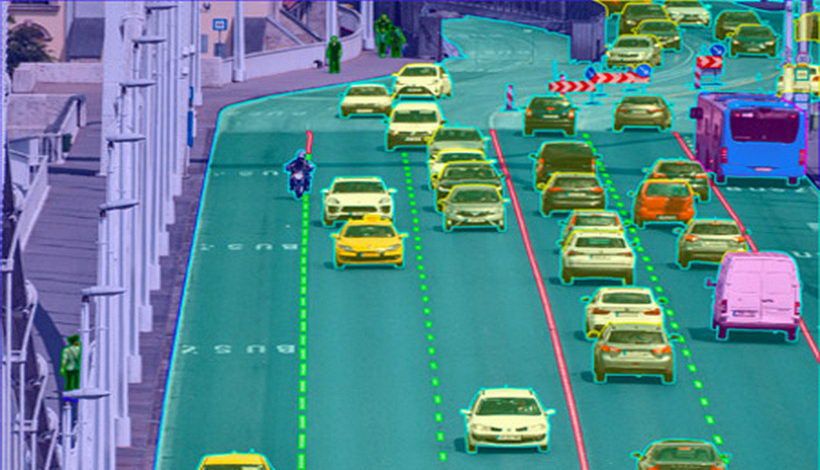
What Is Computer Vision Annotation?
Let’s start with the basics. What is annotation exactly? Data annotation is the process of labeling objects of interest within images or videos. This allows computer vision algorithms to recognize and interpret their surroundings.
The relationship between annotation quality and machine learning performance has always been crystal clear. Put simply, the success of your computer vision project depends on the quality of the training data you use, which, in turn, is largely dependent on the quality of your annotations. That’s why many AI companies prefer to rely on professional image annotation outsourcing to produce high-quality training datasets.
You’re responsible for showing your AI system around — each image in your training dataset must be accurately labeled, representing the world as it actually exists.
What Are the Different Types of Image Annotation Used for Computer Vision?
- 2D Bounding Boxes
What are bounding boxes? Bounding boxes are one of the most commonly relied on techniques for computer vision image annotation. It’s simple—all the annotator has to do is draw a box around the target object. For a self-driving car, target objects would include pedestrians, road signs, and other vehicles on the road.
Data scientists choose bounding boxes when the shape of target objects is less of an issue. One popular use case is recognizing groceries in an automated checkout process.

2. 3D Bounding Boxes (Cuboids)
Not all bounding boxes are 2D. Their 3D cousins are called cuboids. Cuboids create object representations with depth, allowing computer vision algorithms to perceive volume and orientation. For annotators, drawing cuboids means placing and connecting anchor points.
Depth perception is critical for locomotive robots. Understanding where to place items on shelves involves an understanding of more than just height and width.
3. Landmark Annotation
Landmark annotation is also called dot/point annotation. Both names fit the process: placing dots—or landmarks—across an image, plotting key characteristics such as facial features and expressions. Larger dots are sometimes used to indicate more important areas.
Skeletal or pose-point landmark annotations reveal body position and alignment. These are commonly used in sports analytics. For example, skeletal annotations can show where a basketball player’s fingers, wrist, and elbow are in relation to each other during a slam dunk.

4. Polygons
Polygon segmentation introduces a higher level of precision for image annotations. Annotators mark the edges of objects by placing dots and drawing lines. Hugging the outline of an object cuts out noise that other image annotation techniques would include.
Shearing away unnecessary pixels becomes critical when it comes to irregularly shaped objects, such as bodies of water or areas of land captured from autonomous satellites or drones.

Professional Data Annotation Services for Computer Vision
Not unlike a growing teenager, any machine learning project in its early stages consumes vast amounts of data. For computer vision applications especially, the number and diversity of images required to train your algorithms can be immense, making high-quality annotations a challenge to produce.
Machine learning models are only as good as the data that is used to train them. Keymakr has the tools, techniques, and trained data annotators to label your images according to your standards and specifications.
Get to market faster with Keymakr. We provide pixel-perfect image and video annotations that meet your deadlines and fit your budget. Contact a team member to book your personalized demo today.
