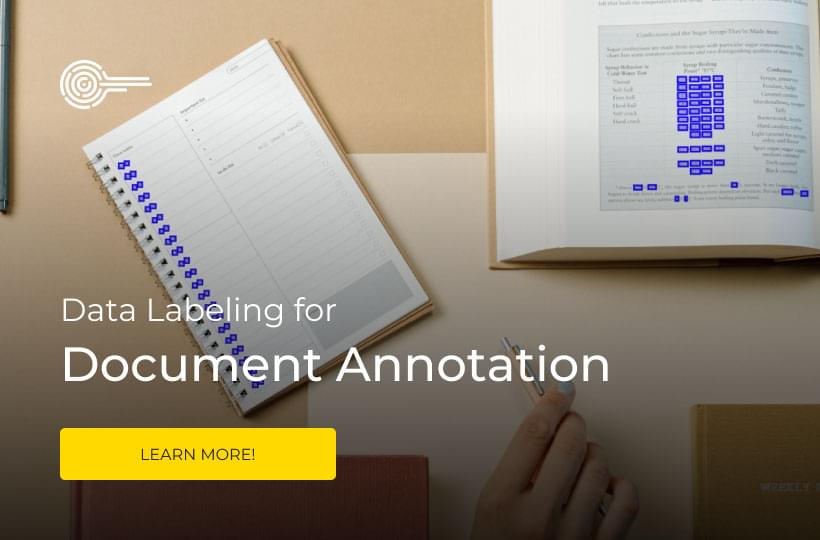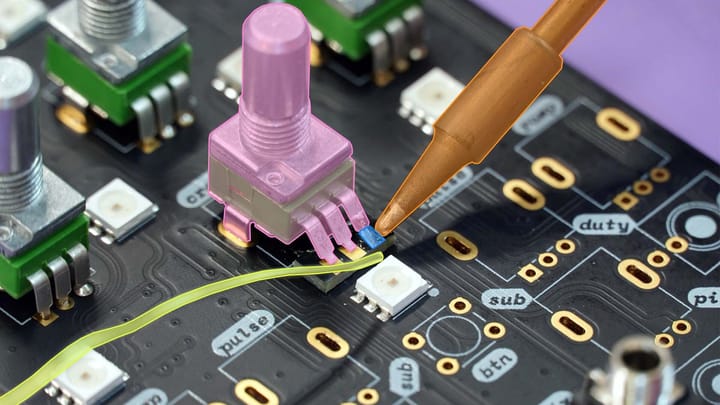How Data Annotation Supports AI in Our Smartphones

Computer vision is creating revolutionary smartphone applications. Computer vision based AI models are able to understand digital images and video and recognise real objects in the world around them. As a result they can help smartphone users to take pictures, find things, see the world in a new way, and keep their information safe.
However, in order for these applications to perform consistently they need to be trained with precisely annotated image and video data. Data annotation helps AI models to learn by adding labels to images, giving vital contextual information that helps AIs navigate dynamic environments.
Constructing annotated training datasets can be an expensive challenge for AI companies. The burden of hiring and training human annotators can distract from core development goals. As a result many companies turn to experienced annotation service providers like Keymakr.
Firstly, this blog will focus on specific computer vision smartphone applications. Secondly, we will look at the commonly used annotation techniques that support these applications. And finally, we will show how data annotation services can secure useful training datasets for developers.

Computer vision applications in smartphones
The following use cases are made possible by developments in machine learning and computer vision. These applications improve user experience and security:
- AI powered cameras: AI algorithms can make photo taking easier, and improve picture quality. Computer vision models can detect when a user is taking a photo of a person or a panorama. The camera will then automatically adjust its settings to take the best shot. AI systems can also adjust the camera lens depending on light conditions.
- Refined image searching: Computer vision makes searching for the right image or product much more straightforward. AI object and facial recognition systems can automatically sort images in smartphone galleries. Many phones also feature autonomously created picture galleries that feature friends, loved ones and pets.
- Augmented reality: This application is becoming increasingly central to many smartphones. Augmented reality uses the phone camera to impose information and graphics onto real time images of the real world. This allows users to take fun photos as well as displaying information about products and services as they move through shops and public spaces.
- Facial recognition and security: AI is behind facial recognition capabilities that keep smartphones secure. Computer vision algorithms allow our phones to recognise us when we try to access them. This technology will keep working with or without glasses, makeup or facial hair.
Commonly used data annotation techniques
The use cases discussed above rely on precise data annotation services. Human annotators apply the following techniques to images and video to help computer vision models to learn:
- Point annotation: To accomplish this technique annotators add small dots to key points in digital images. This is especially important for facial recognition models because it helps to identify the unique location of facial features on each user.
- Instance segmentation: This segmentation method is used to identify each occurrence of a particular object in a training image or video frame.
- Skeletal annotation: Skeletal annotation is used to identify the position of human limbs in images and videos. This helps computer vision models to interpret human movements.
Securing useful data with annotation services
The AI use cases discussed in this blog are improving the experience of smartphone users. However, effective image annotation services are still an important factor for developers hoping to improve the performance of their phone-based computer vision systems.
Keymakr offers competitive pricing for AI innovators, in combination with a managed, in-house annotation team that guarantees precise annotation and management flexibility.