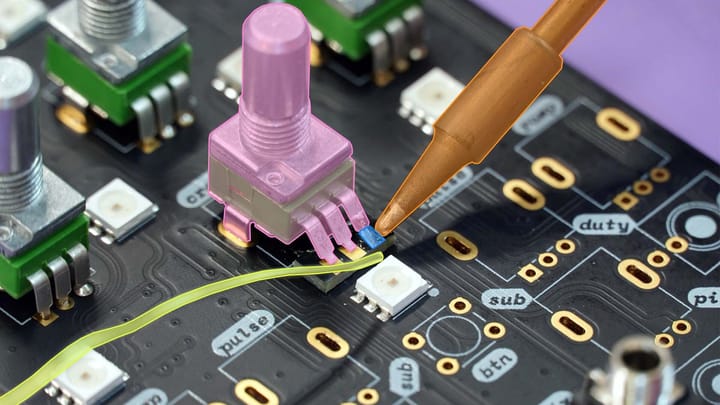Contribute to Open Source Machine Learning Projects

Ready to elevate your machine learning prowess and leave a lasting imprint in the tech realm? Ever pondered the essential steps to join open source machine learning ventures? This journey entails mastering your craft, earning accolades, and forging connections in the open-source domain.
The advent of open-source software, like Linux, Git, and Python, has transformed the technology arena, with machine learning standing at the forefront. OpenCV, renowned for its contributions to computer vision and machine learning, has pushed the limits of innovation. But initiating your involvement in this dynamic sphere and contributing to its influential endeavors—how does one do this?
This piece immerses you in the universe of open source machine learning initiatives and reveals their significant potential. It outlines how your involvement can refine your expertise, unlocking new professional opportunities. Moreover, it elucidates where to locate these initiatives and points out accessible, newcomer-friendly pathways. Get ready to leave an indelible mark on the evolving landscape of machine learning technology!
Key Takeaways:
- Open source machine learning projects offer immense opportunities for skill advancement and recognition.
- Contributing to open source projects helps you study and learn from others' source code.
- GitHub is a valuable platform for finding machine learning projects with dedicated repositories.
- Starting with beginner-friendly issues is a great way to ease into open source contributions.
- Thoroughly testing your changes and providing unit tests is crucial for maintaining code quality.

The Benefits of Contributing to Open Source Projects
Contributing to open source projects offers several benefits. Firstly, it allows you to study and learn from the source code of others. Open source projects provide access to their codebase, allowing developers to dive into how functions and algorithms work. This learning curve can significantly advance a developer's skill set.
Through exploring open source projects deeply, developers often find new problem-solving methods. For instance, they might look closely at Linux, Git, and Python to grasp essential practices. This includes design patterns and coding standards from seasoned open-source developers.
Moreover, contributing enhances engagement with a vibrant community. Within the open-source realm, programmers worldwide converge to exchange ideas and support each other. This connection allows individuals to interact with experts, gather fresh insights, and create lasting professional bonds.
Contributing to open source also acts as a powerful validation of your abilities. By working on prestigious projects, developers can amass a compelling portfolio. Such a portfolio highlights their expertise and dedication, thus improving their prospects within the job market. It opens avenues to exciting job offers.
open-source projects
There are numerous avenues for finding and engaging with open source projects, with GitHub being a prime example. GitHub boasts an extensive database of projects, some involving machine learning. Through GitHub, you can identify projects aligned with your interests, review their details, and join in. For instance, Google Cloud actively contributes to open-source, spurring AI progress.
Participating in open source projects is more than just a learning curve and networking opportunity. It's a chance to bolster your professional image while having a significant impact. This enriching experience ensures that your skills remain sharp in the ever-evolving domain of open-source development.
Finding Open Source Machine Learning Projects
GitHub is a superior hub for discovering open-source machine learning projects. It boasts a wide range of repositories, particularly for AI and ML. For those eager to engage with such projects, it offers an abundance of resources.
With its powerful search and filtering capabilities, GitHub makes it simple to pinpoint projects that match your interests. This includes not only algorithms but also libraries and frameworks.
Many projects on GitHub have dedicated repositories with thorough guidance on contributing. Such documentation facilitates understanding the project's objectives and code structure. This makes it easier for newcomers to grasp the project's aims and needed contributions.
Contributing to Machine Learning Projects on GitHub
It's crucial to deeply investigate a project's repository and its documentations. This preliminary step helps in understanding the project's objectives and code architecture. Make sure to review the contribution guidelines thoroughly to ensure your contributions align with the project's goals.
GitHub repositories often have issue trackers that outline tasks and bug fixes awaiting attention. Such issues are typically earmarked for newcomers to help them start contributing. By focusing on issues labeled "good first issue" or "beginner-friendly," you can find a suitable point to begin contributing.
Contributing to open source projects on GitHub offers a rich learning experience. You get to work on real-world projects and collaborate with a diverse group of developers passionate about AI advancements.
Furthermore, reaching out to maintainers and community members for advice is key. Open-source communities are supportive and keen on assisting new contributors. Engaging in conversations and getting feedback can significantly boost your learning curve and networking within the community.
With GitHub’s comprehensive database, aspiring contributors can easily dive into the world of AI and ML projects. Leveraging its community and resources, GitHub is a perfect platform to initiate your open-source journey. Join the vast community on GitHub, and make a difference in the AI world.
Getting Started with Open Source Contributions
To get into open source projects, you need to grasp what interests you. For OpenVINO, Intel's AI optimization project, start by visiting its site and GitHub. These platforms detail what the project requires, how it's structured, and rules for contributions.
Using OpenVINO first-hand, by running sample codes or notebooks, is advisable. This hands-on approach improves your insights and boosts your project understanding. Remember, making your mark in open source doesn't simply mean coding. You can also help by enhancing guides, solving issues, or supporting the community.
Finding Beginner-Friendly Issues
For newcomers to open source projects, starting with beginner-friendly issues is ideal. These issues offer a low barrier and help you gain experience. GitHub features make it easy to find such issues in your chosen projects.
It's vital to pick issues that match your skills and interests. Look for tasks labeled "good first issues" or "beginner-friendly." This tells you the project team sees them as suitable for new contributors.
GitHub allows you to filter and discover beginner-friendly issues. By using filters, you can pinpoint tasks that fit your capabilities. Filters help you search based on labels, issue types, and difficulty levels.
Using GitHub's Filter Options
Github's filtering options are great for searching for accessible issues.
- Visit the project's repository of interest.
- Click the "Issues" tab to see all open issues.
- Find the "Filters" button on the page's right side, above the list.
- Click "Filters" to see available options.
- Pick labels like "good first issue" or "beginner-friendly" to sort issues.
- You can also filter by other factors, like the type or difficulty of issues.
- After applying filters, GitHub will show issues that meet your criteria.
Reviewing the filtered list will help you spot projects' beginner-friendly tasks. Take your time to look through them. Find a task that interests you and matches your skills.
Beginner-friendly issues are an inviting entry point to open source. They allow you to start contributing and learning in a supportive space.
Tackling such issues makes a bigger project impact and boosts your confidence. Remember, every contribution, big or small, contributes to your growth. So, get started, use GitHub's filters, and find your first beginner-friendly issue.

Implementing Your Changes
Before diving into your alterations, take the time to digest the project's contribution guide. It's a treasure trove of tips on effective contribution and codebase standards maintenance.
Learning the contribution guide's ins and outs offers a peek at the project's norms, preferred coding style, and workflow. This insight is key, ensuring your changes meet the project's needs and keep the codebase in harmony.
Adhering to the contribution guide is vital for smooth integration of your changes. It also ensures they support the project's goals without harming its quality.
It's crucial to follow the project's coding style rules when making changes. A unified style boosts readability and facilitates collaboration. This approach helps maintain a polished, consistent codebase.
Code Style Example:
Example of code style guidelines:
| Guideline | Example |
|---|---|
| Indentation: Use 4 spaces for each level of indentation. | |
| Variable Naming: Use descriptive names that reflect the purpose of the variable. | |
| Function Length: Keep functions concise and focused on a single task. | |
These are just a few examples of code style guidelines that project maintainers may provide. Make sure to review the contribution guide to understand the specific code style requirements for the project you are contributing to.
Change implementation, done in line with the guide and style rules, bolsters project cohesion and ease of maintenance. You help new pieces meld well with the existing setup.
Testing and Providing Unit Tests
When you change code in an open source project, testing your changes is key. You must add unit and functional tests for your modifications.
- Unit tests check each part of your code alone to make sure it's working right and doing its job. This check helps find and fix any problems. It makes debugging and maintenance easier.
- Functional tests look at how the system works as a whole. They test how different code parts come together. This testing shows if your changes meet the project’s goals.
Doing a thorough job of testing keeps the open source project strong. It helps find and fix issues, leading to a better experience for users.
It’s also important to offer these tests to others working on the project. They can then check and confirm that your changes work well with everything else. This shared testing makes the whole project stronger and more reliable.
Best Practices for Testing and Providing Unit Tests
There are some important steps to follow when setting up tests and writing them:
- Create tests that check all parts of the code and extreme cases. This ensures nothing gets missed.
- Pick tools for testing that fit the project well. This helps the testing run smoothly.
- Tests should not depend on one another. Each one should check something specific on its own.
- Make sure your test names tell what they’re checking. Clear names help everyone understand the test's purpose.
- Keep your tests up to date with any changes in the project. This makes sure they stay useful.
These steps make your tests more useful and keep the project strong and dependable.
| Testing Type | Description |
|---|---|
| Unit Tests | Tests individual code components |
| Functional Tests | Tests the behavior of the overall system |
Creating a Pull Request and Review Process
After checking and testing your changes, it's time for the next step: creating a pull request. A pull request formally asks project maintainers to review your changes and merge them into the main codebase. It's a critical part of contributing to projects openly.
To initiate a pull request, access the project's GitHub repository. Look for the new pull request option, usually found in the "Pull Requests" tab. Then, follow the steps to create your request.
It's vital to describe your changes clearly and concisely in your pull request. This clarity helps the maintainers grasp the impact of your work. Also, be sure to mention any issues or discussions related to your changes. This context aids reviewers, making your pull request more visible.
Once you've submitted your pull request, the maintainers will start to review it. They'll carefully check your code against project standards. This phase includes an evaluation of the quality and adherence to guidelines.
Be prepared to wait during the review process. Reviewing several contributions might take time. Patience is crucial at this stage.
Feedback from the maintainers arrives after their review. It may suggest improvements or require more changes. Taking this feedback seriously is key. Address their concerns thoughtfully to enhance your work and understanding of the project.
If you receive multiple feedback rounds, keep your responses professional and focused. Work towards solving any issues raised and implementing suggestions. Remember, this process aims for collaborative improvement.
Once your work aligns with the project's expectations and standards, the maintainers will integrate your changes. Congratulations, your contributions are now part of the project's official code. It will be visible to all who engage with the repository.
Contributing through the pull request system isn't just about showcasing your know-how. It's a gateway to learning from seasoned developers and honing your skills. View the review as a platform for personal growth and development in the coding domain. Always be open to seeking advice and clarity during this process.
Key Points:
- Creating a pull request is a formal request to project maintainers to review and incorporate your changes.
- Provide a clear and concise description of your changes, referencing any relevant issues.
- Be patient during the review process and carefully consider the feedback provided.
- Engage in constructive dialogue with maintainers to address concerns and improve your contributions.
- Once your changes pass review, the maintainers will merge them into the main codebase.
Creating a pull request is a significant step in the contribution process, marking the moment when your changes are officially presented to the project maintainers for review. Embrace this opportunity for collaboration and growth, and let your contributions make a lasting impact on the open source project.
Conclusion
Engaging with open source machine learning projects is not only enriching but also impactful. It offers an opportunity to learn, network, and contribute to the community in a meaningful way. By diving into well-established projects like OpenVINO and utilizing platforms like GitHub, developers can effectively leverage their skills. This leads to a deeper understanding and growth within the machine learning realm.
Getting started is often the hardest step, but it can be made easier by focusing on beginner-friendly tasks. Guidelines provided by the projects, along with conversations with other contributors and maintainers, are instrumental. They guide one towards a path where contributions become both valuable and gratifying. Open source contributions are a win-win. They help individuals grow while also influencing the future of machine learning as part of a broader effort.
Open collaboration in these projects drives innovation. It speeds up the evolution of advanced machine learning solutions. By actively participating, developers can significantly impact the field. This includes enhancing existing projects, developing new applications, and expanding the possibilities in machine learning.
FAQ
What are the benefits of contributing to open source projects?
Contributing to open source projects fosters a deep learning environment. Developers reap the benefits of studying others’ code. They also enhance their own abilities, elevating their craftsmanship. Moreover, it's a chance to get acknowledged for your contributions and foster valuable connections within the community.
Where can I find open source machine learning projects?
For those seeking open source machine learning projects, GitHub is a prime destination. Hosting a plethora of repositories, it allows for easy exploration. Here, one can find projects spanning various fields, each with its own set of guidelines and documentation.
How do I get started with contributing to open source projects?
Begin by getting to know the project that captures your interest. Exploring the official website and its repository on GitHub is vital. Familiarize yourself with its structure and needs. To further aid your understanding, try using the project firsthand through running sample applications.
How can I find beginner-friendly issues to contribute to?
Starting with beginner-friendly issues is wise for novices in the open source scene. Such issues are designed to be accessible and can ease you into the process. GitHub's search features can pinpoint these entry-level tasks, making the quest simpler.
What should I do before implementing changes to an open source project?
Preparing for change implementation calls for thorough examination of the project's guidelines. These rules and standards are crucial for maintaining the code's integrity. By adhering to them, you play a key role in upholding the project's quality.
How should I test my changes to an open source project?
Testing is a critical phase of code modification. Ensure your contribution is robust by including both unit and functional tests. Unit tests verify individual elements, while functional tests assess the system as a whole, confirming end-to-end functionality.
How do I create a pull request to merge my changes into the main codebase?
Upon finishing and testing your modifications, the next step is creating a pull request. This formal request signals to the project's maintainers that your work is ready for review. It's an essential part of integrating your changes into the project's codebase.