9 Ways Smart Cities Use Video Annotation for Computer Vision
Smart cities are popping up in every corner of the world, changing how we live. In addition to intelligent traffic systems, smart cities use cameras that recognize objects and people. But what if you want your city's cameras to do more than recognize who's moving around? What if you want them to know exactly where everything is? That's where video annotation comes in. This post will explain how it works.
Why Are Smart Cities Turning to Video Annotation for Computer Vision?
Smart cities are turning to video annotation to build computer vision models. These models can detect pedestrians and aid natural disaster response efforts. Computer vision uses image labeling and pattern recognition to identify, interpret, and understand them.
One example is image classification, which helps identify and label items in an image. Another example is object detection, which finds specific objects within an image or video.
This technology can recognize traffic signals, objects, or people. Systems can also identify gestures and facial expressions, understand depth perception, and more.
Top 9 applications for computer vision in smart cities
Computer vision is a powerful tool in the creation of smart cities. It's helpful in various applications, including e-tourism, retail, construction, waste management, and water management.
Some examples of computer vision use in connected cities include:
- Detect potholes in the road so they can be fixed quickly (and cheaply).
- Monitor streetlights and adjust their brightness to optimize energy efficiency.
- Identify illegal dumping sites and alert authorities when they occur.
There are a lot of applications for computer vision in smart cities. Below are some of the most exciting ways to leverage this technology.
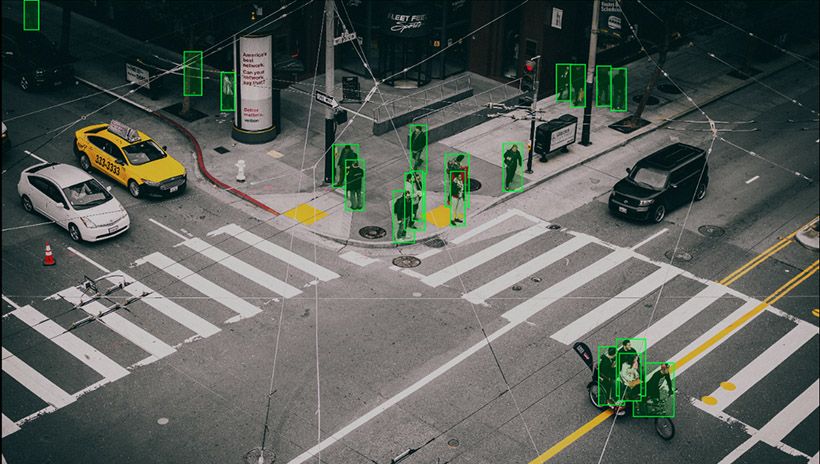
Traffic management systems
Traffic management systems use cameras to watch traffic flow and identify congestion problems. They also check vehicles for red-light violations and speeding. These systems help reduce traffic congestion by alerting drivers to potential issues. They can also send out emergency vehicles when accidents happen.
Smart street lighting
Smart lighting is a common way to use computer vision in cities. Cities can watch traffic patterns using cameras on outdoor lighting fixtures. Measure pedestrian footfall, and detect dangerous conditions like icy roads or flooded intersections. As a result, cities manage their infrastructure more efficiently. They also ensure that everyone using the streets has a safe experience.
Energy efficiency
Computer vision can help improve energy efficiency in smart cities. It monitors the energy consumption of buildings and equipment. Cameras can determine how much heat is escaping from windows, roofs, and pipes. Finally, the information helps reduce energy consumption, controlling heating and air conditioning systems.
Pollution detection
Computer vision can also detect pollution by analyzing data from IoT devices mounted on buildings. Officials can then share this information with residents and businesses. Residents can then decide when it's safe or unsafe to go outside.
Accessibility
Computer vision can help disabled individuals navigate their surroundings more efficiently. For example, sensors collect information about curb heights and pedestrian crossings. Then, an app or wearable device can read the environment and relay information to the user.
Smart buildings
Computer vision can help with building management and maintenance. For example, it can identify construction problems immediately after they arise. Then, someone can correct them before they become more serious. It can also assist with environmental control. For example, you can regulate temperature based on occupancy levels. You could also detect leaks in pipes before they cause significant damage.
E-tourism
The e-tourism industry is growing thanks to developments in remote sensing technology. Computer vision can help tourists find their way around a city. Tourists can visit landmarks and receive audio instructions to guide them. It can also provide information about them, like hours of operation.
With the help of computer vision, it's possible to use a drone to take pictures from above or below ground level. As a result, tourists see attractions from a different perspective than they would otherwise.
Smart retailers
Retailers are using computer vision to track customers' movements inside stores. This information allows businesses to provide better customer service. They can anticipate consumers' needs before they ask for help. This information can better tailor product recommendations to individual shoppers' needs.
Water management
Computer vision systems can ensure pipes leading from treatment facilities don't have leaks. This data is essential where pipes might release toxins back into waterways. This way, cities can prevent harm to wildlife and even humans. Cities can also use computer vision to keep track of water usage. Sensors monitor water flow rates through pipes in real time. Then, the cities can plan accordingly.
How does video annotation work?
Video annotation can identify objects in a video, such as cars and people. It can also remember actions performed by people or vehicles, such as driving or crossing the street.
Another application of computer vision is image annotation. It involves labeling images with tags that describe what they show. For example, you may tag a picture with "person," "car," "street," or "city."
Using video annotation for computer vision is a straightforward process. After importing your video into the software, you can add labels to sections of the video. You can label individual frames or sequences of frames. Create groups of frames with similar characteristics (like people's faces).
Once you've added all the labels, you need to make sense of your footage, save it and export it. Now you can use this annotated video for computer vision.
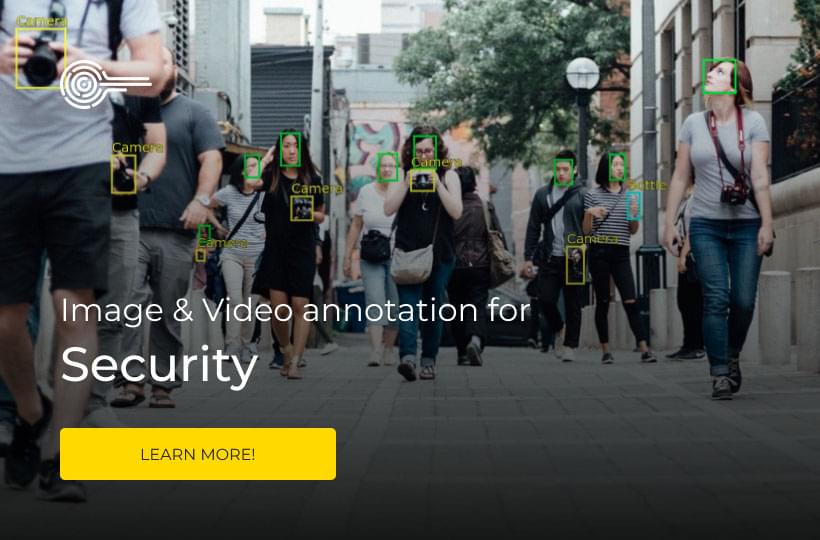
Human-labeled video data in building a smart city
Automated systems are increasingly better at understanding and predicting aspects of our world. For these computer vision systems, you need high-quality data and accurate labels.
Human-labeled data is an essential step in building AI-powered systems for smart cities. Machine learning models require high-quality training data. Otherwise, they can't generalize beyond their specific training sets.
As you can see, video annotation is an essential part of computer vision. The field is growing quickly, and there are many opportunities to be a part of it. Contact Keylabs to learn more about video annotation for smart cities.